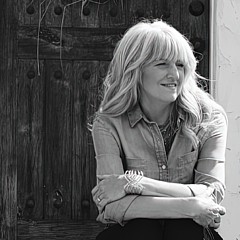Shop millions of independent artists. Independent. Together.

1 Year Ago
You may have seen my discussion on calibrating my monitor or printer. This discussion is going in a totally different direction, thus the new thread.
For multiple reasons (my eyes need a bigger monitor, not sure I can calibrate my Asus) my thoughts are shifting towards a new All in One computer. I've spent way to many hours trying to resolve my print issue and we were already talking about a new monitor which is kind of awkward with a laptop. Our place is small, so looking for probably no bigger than a 27 inch monitor and something that is well reviewed for editing photos. 2 TB preferred. Not loyal to any particular brand.
Reply Order
1 Year Ago
Don't do that.
You get a weaker computer in a box. And if the screen breaks or anything breaks you have to replace the whole thing. The machine should be component based. I may get a TV for my next screen. They come in all sizes.
I still think you should try renting a calibrator, use displayCal and it will give you a profile. Then at least you'll know it works. I calibrate every 3-4months because it takes 20min or more (I do a very large test set). And you will have issues with a new computer too by the way.
Laptops can be calibrated too.
I build all my machines so I don't have a brand. Usually the family goes with dell. I think gateway hasn't been around for a long time. That's all I know beyond alien which is pricey.
----Mike Savad
1 Year Ago
I have an old one purely because space is an issue in my house, it is an Acer and for what it is it's been a great computer for me. My main gripe about it though is that I have needed to add extra RAM for my graphics software for a while now and what is a simple procedure on a laptop is a major ordeal on this unit so I have avoided it.
I do love my wide screen though and being able to work in my small corner without a bunch of clutter, It also seems to stay cooler because it is up on a pedestal stand.
All that being said, if I needed a new set up I would probablly opt for either a gaming laptop or build a component based machine with gamer parts.
I am not a gamer but they have the best equipment for graphics!
1 Year Ago
I love my iMac 27 inch which is quite old now although like most Apple products they are very expensive.
1 Year Ago
I use a gamers laptop for work and art. It was moderately expensive for a laptop but it does everything graphic I need and text pages are a doddle
1 Year Ago
I could hijack my husband's Mac book pro. He uses it to surf and email... LOL a $2000 email machine. I have my software installed on it in case I ever crash my PC but I am not keen on switching to a Mac.
We are a weird pair. He has an android phone and a Mac book. I have an iphone and a PC.
I wish I could recommend the Mac book but I haven't used it enough to say one way or another. It seems to be dummy proof though.
1 Year Ago
I just bought a refurb Asus computer that's a small form factor version. It takes up very little space on my desk. Had an all-in-one at one time and didn't like it much. Trying to do anything inside it was a major undertaking. I've had an Asus monitor for years. I really could use a larger screen than my 24" I calibrate mine using Windows calibration. I do it by eyeball. I think I've done a pretty good job.
1 Year Ago
I really need a larger screen. @ Abbie I am using an Asus gaming computer myself and was really loving it UNTIL I started seeing my work in print. Not what it looks like on my screen at all and I have had it printed by others too. So is it a printer issue or is it a monitor issue?
Is there any issues switching from my Asus to a Mac?
1 Year Ago
Could be either or. With the printer, you are seeing the colors on paper, but the screen is lit from behind so it usually looks different. If it doesn't look too terrible, and the buyer wouldn't know the difference, you can save money and just keep what you have. And the calibrator is a lot cheaper than a new computer. I was able to get a lot of red out of one of my screens that always had a really red tinge to everything.
----Mike Savad
1 Year Ago
I have an old macbook pro and was just looking the other day to upgrade and I will go with another (bigger) macbook pro laptop, just haven't finalized it yet...
1 Year Ago
I just built
Lian li ATX case
AMD Ryzen 9 5900x 3.7 GHz w/12 cores/24 threads
Kingston Fury Beast 128GB DDR4 3200MHz (4x32GB) ram
4TB SSD(western Digital)
8TB SATA HD
EVGA GeForce RTX 3090 Ti 24GB PCI-E
1000watt power supply
Liquid cpu cooler
Dats about it.
Oh yeah an ASUS motherboard with wifi
1 Year Ago
Also consider that the chip prices may be still too high, so it may be better to wait.
----Mike Savad
1 Year Ago
And availability Mike, I waited about 6months for that video card. Yup expensive. 2700CDN.
1 Year Ago
Our daughter and her daughter have had a 24" HP all-in-one for quite a while with zero problems. Sooooo. I now have one. Plus, I have an external 24" HP monitor. I love the setup and so far (about a year now) it has been very reliable.
1 Year Ago
@ Mike, I'm thinking that is the route I want to go. Calibrator first, see if I can get the colors right on this Asus. I do need a larger screen but other then that the Asus has been good. If it can't calibrate it then I will look for a new computer.
Don't have the skills to build my own. Racking my brain just trying to wrap my head around calibration.
1 Year Ago
I also have a 24" HP all-in-one and I like it...haven't had any problems so far. Had it for a couple of years, I think.
1 Year Ago
The calibrator is easy.
Clean screen
take toys off the top of the screen.
Tilt it back as far as you can.
Plug in device face down in the center.
I use display cal, you have to choose the color samplings. I think I have it set to either 2000 or 4000.
It will then display a box in the center and go through every shade of every color and compare it to something. Its a flash of colored boxes.
You sit back and watch tv because it takes a while depending on the speed of it. I used to have a datacolor spyder and it was very slow. This model I have now is quite fast.
At the end, it will ask you to save the profile and that should be that. Usually I keep the white to native, as I like the tone. I find calibrators make the screen look very blue because I think it simulates paper. And I can't stand that. I just want the tones right and the gray scale not to have any color tone in it.
Then that's it. Close it, put it away, wait till you have another issue down the road.
----Mike Savad
1 Year Ago
"Don't have the skills to build my own".
Neither do I, but if you have an idea of the spec required, eg, processor, ram, disk drive(s), graphic card etc, you could find a Web based company to build your exact spec for you. My latest and previous desktop PC's were bought from pcspecialist, they are a UK based company but guessing there are similar places in the USA.
https://www.pcspecialist.co.uk
1 Year Ago
In Canada here Phillip, i have been using MemoryExpress.com
Great company with awesome customer service.
1 Year Ago
If it helps Rebecca, I was looking at all the gamer sites for "best gaming Laptops of 2022" and every one of them had Asus in the top 2. So it sounds like even if yours is not brand new you are already with one of the best brands. it was neck and neck with Alienware.
If I could afford one I would get the Alienware.
1 Year Ago
Shelli after sending my Alienware laptop in for service 6 times in 6 months I just gave up. It is now a $6000 paperweight.
1 Year Ago
As long as you run your laptop on battery power every so often using a 27 inch external monitor with a laptop in clamshell mode should not be a problem.
I use a 27inch BenQ monitor on my Macbook pro (with intel processor) with no problems. Before this one I had a 17 inch HP laptop with no problems either
Just make sure that your monitor has an USB-C port or a media port to get the full spectrum. HDMI is not capable of transmitting the full spectrum.
1 Year Ago
"Shelli after sending my Alienware laptop in for service 6 times in 6 months I just gave up. It is now a $6000 paperweight"
Steve - Allienware is literally around the corner from where I live, Would you like me to go over there and beat them up? (j/k)
I wouldn't get an Allienware either since Dell bought them. Not sure about Asus either. They might have reliability issues too. At least their monitors suck
1 Year Ago
Loving my 27" mac desktop. It has been a trouble free workhorse since early 2014; $ but never been in the shop or rebuilt in any way.
1 Year Ago
Thanks for that information Steve and Rudy. Maybe expensive is not always better. Not like I would have that kind of cash to spend atm and could be a blessing in disguise.
Guess I will be happy with my cheap old Acer all in one desktop for now... heck maybe I will even break into the back to install that RAM afterall. It is probably not as hard as it looks...
Sign up for our newsletter for exclusive deals, discount codes, and more.
Server Status OK
Copyright © 2024 Licensing.Pixels.com - All Rights Reserved