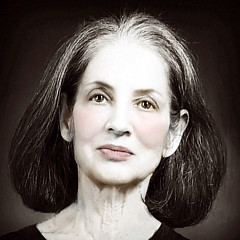Shop millions of independent artists. Independent. Together.

4 Years Ago
https://windowsreport.com/windows-10-april-2018-update-end-support/
Windows 10, version 1803 will reach the end of servicing on November 12, 2019. This applies to the following editions* of Windows 10 released in April of 2018:
Microsoft will automatically update to version 1903
After the disastrous failure of version 1809 it concerns me!
Reply Order
4 Years Ago
considering it updates automatically, and since i've written to them about a dozen times and they never once responded, i do wonder what this is about.
----Mike Savad
http://www.MikeSavad.com
4 Years Ago
Mike, you still have to install it yourself. Or you can restart and update your pc and it will install.
4 Years Ago
Is it safe to install yet:
https://www.zdnet.com/article/windows-10-latest-version-is-it-safe-to-install-yet/
4 Years Ago
last night something did something, and i ended up with a weird screen asking me to set things up. and i do know i updated something major a month ago. i'm pretty sure i'm outside the 1803 range though.
----Mike Savad
http://www.MikeSavad.com
4 Years Ago
Mike, check in settings - Update and Security - your windows update history and see what number you are on. 1803 or 1903
4 Years Ago
I'm on 1903, and there was an auto update within the last day or so, Mike. I found I got some weird sort of glitch font text in red (very old school) directing me not to power down. It was so strange to see that! I almost thought it was a virus or something that shouldn't be there.
All it's saying is the 18 version will not be supported after November. So people who want to be running Win 10 should have the 19 version going forward, to make sure any patches or updates are compatible.
4 Years Ago
there it is 1903. they broke the cut and paste with that one. where you can copy many things to the clipboard, it locks up on the second copy. only if i click something else like the task bar does it unfreeze. complained twice, no updates yet. haven't tried today though.
----Mike Savad
http://www.MikeSavad.com
4 Years Ago
i forget how long it took, longer than i'd like, but i don't think it took that long at all. nothing memorable, but it did this at the end of june. didn't even realize it was there, must have sat there for a week or more.
----Mike Savad
http://www.MikeSavad.com
4 Years Ago
I have a newish system... the update installation literally took two minutes, if that. Except for the DOS -like text in red, everything went as usual. I'm still a bit concerned about the weird red text.
4 Years Ago
My machine was updated over a month ago. Went very fast, because I have an SSD hard drive.
Nothing to it. No bugs. I have it on both my machines. The process was automated. I do not make the choice to download the OS.
Dave Bridburg
https://Bridburg.com
4 Years Ago
Ah Windoze... the gift that keeps on giving. Thank you for the warning, Jessica. I had an email today from MS stating they will stop supporting Win7 next year (which we all knew) despite the fact that it's still used extensively in the commercial sector. When I read "What you can do..." my initial reaction was "install Linux..." ;-)
4 Years Ago
A year ago I was given a nice pc (24 GB, 12 GB video, fast Intel ssd, 3 TB data drive) and finally installed Windows 10 64bit pro. It's like having a mini-supercomputer, the only software installed is Microsoft word and Battlefield V. So far the PC is rock solid, no problems... it gets used a lot. As for Windows 10: it's stripped-down, simplified and I wish I had installed windows 7 instead. Battlefield V will test any computer!
4 Years Ago
Amen, Richard.
I'm with Mike - what support? After posting dozens of things in their forums and questions to support, I have yet to receive a single reply.
Oh, that support - when they continually find security flaws in their crappy OS and offer patches for their slop.
Gotcha.
4 Years Ago
i think a pop up on my father's machine said that they will stop all support on that in jan, or sooner. i upgraded because i rebuilt my machine and figured might as well just get it over with.
----Mike Savad
http://www.MikeSavad.com
4 Years Ago
I will have to upgrade also... waiting for a few more sales with FAA before that happens!
4 Years Ago
FYI: I have been running Feature update to Windows 10, version 1903 since Successfully installed on 6/19/2019
NO Problems
4 Years Ago
Windows 7 was so much better than the dumpster fire of 8 and the half hearted attempt to improve it that was 10. I wasn't even aware 10 had different iterations, good to know Jessica.
Who else thinks 7 was the best Microsoft OS? Vista was meh, XP was second best, 98 was still rather primitive but fills me with nostalgia, and 8 almost made me buy a Mac. 10 is still a dumpster but they managed to douse the fire with mud.
4 Years Ago
Personally, W10 has been the most stable and troublefree OS for me. I was never happy with 95, 98 was better, XP was decent, 7 ran pretty well, and 10 runs the smoothest. Of course some of this may be due to advancements in system speed, increased ram, better drivers, the apps I was using, my hardware, etc. Any versions I have not mentioned I have not used. FWIW, I took some programming classes in BASIC in the late '70s and used MS-DOS for many, many years. I think I may have had a machine running 3.1 as well, but I didn't use it much. Besides my W10 machines, I still own and a 7 machine and a pair of XP machines.
I recently updated to 1903 with no known issues.
Cheers
________________
ᗪOᑎ ᑎOᖇTᕼᑌᑭ
🅳🅾🅽🅿.🆁🅾🅲🅺🆂
4 Years Ago
Thanks, Louis and Rich! Good to know! :) I think it's better NOT to know when it happens :(
4 Years Ago
i only had win xp, win 7 and now 10, i never did the other versions. anyone remember MS Bob?
i'm not thrilled with 10, they hid many things and dumbed down other things. it doesn't run as the real admin when i load it up, its more like admin light, and i have to OK everything when i run things. its annoying. there is a way to make it run just on the main admin, but i couldn't get it to work. otherwise its like 7, with some things better, some things worse.
----Mike Savad
http://www.MikeSavad.com

Big Skip
This is a very popular discussion with 117 responses. In order to help the page load faster and allow you to quickly read the most recent posts, we're only showing you the oldest 25 posts and the newest 25 posts. Everything in the middle has been skipped. Want to read the entire discussion? No problem: click here.
4 Years Ago
Jessica,
Might be that since I really don't "use" WIN10 that much, just seems like a good platform.....I do remember now, that a few weeks ago, was using the computer and something happened. Both monitors went BLACK and the mouse froze up. Tried restarting a couple of times and then just left it and when I came back, was up and running fine, that could be related to the update you mentioned...
Rich
4 Years Ago
Mike, what you said about it being okay to install W10 Home over W7 Pro is incorrect, according to Microsoft.
See the W10 version chart direct from the Microsoft website in the following link. Instead of a check mark indicating a full upgrade from W7 Pro to W10 Home it is labeled "D", and states "D = Edition downgrade; personal data is maintained, applications and settings are removed." https://docs.microsoft.com/en-us/windows/deployment/upgrade/windows-10-upgrade-paths
I have read that W10 Home is often, not always, the one that "hiccups" when there are issues with W10 installations and certain updates. Perhaps people have been installing W10 Home over W7 Pro to save money, since it is cheaper, and then having problems?? I am not looking forward to upgrading in a few months - and then again in how many years??
4 Years Ago
from what i read you can turn a home version into a pro version if you have the serial to win7. and it did work. but i messed up the install by putting in new drivers while it was doing something and had to install again.
so basically if i recall:
had win 7 pro
installed win 10 home
its now win 10 home,
read about serial number thing. did it, and now i have win 10 pro.
but then i messed up the drivers and it wouldn't load at all. either version.
it wouldn't accept my serial for 7 because now its 10. and it wouldn't accept my 10 serial because i used a win 7 serial. its confusing.
i installed it all again and haven't had any issues since then.
until i learned that my old spyder 3 will have trouble in 10, and it did. i forget what it did or didn't do, but they aren't supporting that in a few months either. so i had to upgrade that part. everything else is working.
ideally i think its best that if your going to install a new copy, always do it on a brand new hard drive. either a helium drive or an ssd. you'll get a boost in speed. drives don't last forever, and installing everything on a new one a few months down the line because the old one broke, would be a terrible bummer.
once you have 10 though, in theory, you should never have to buy or go through this again. what was interesting/annoying was that motherboards have to be compatible as well. like the one i have i think is win 10 compatible only not 7. so you'll want to make sure your gear will all work. i think you have till jan?
----Mike Savad
http://www.MikeSavad.com
4 Years Ago
Mike, Susan,Thanks so much.Fyi
What I'm noticing more and more, from
Talks to Sales,big computer shops,
The consensus is....buy W10Pro....
That narrows it done a lot.
HP have all new models W10Pro.at
AU$2K+++ omg.
HP still do Home,old models built in.
Slow and sure now...!
4 Years Ago
i still say buy windows home. you won't use most of those pro things.
home $130
pro - $200
if the system has pro then fine. but i haven't noticed too much wrong. i think it was the policy editor that wasn't included, but it can be installed later on.
----Mike Savad
http://www.MikeSavad.com
4 Years Ago
Mike, you know more about computers than Viv and I and countless other people combined! :) For us mere mortals NOT having to deal with issues during or after installation is worth more than $70!
4 Years Ago
Agree, Susan....Pro, but, add 1K to Home purchase price, here in Oz.
Still researching.
New models daily,due to W7 demise.
OKOK, back to boring deletions.
Inspired Art on the wane,sigh.
I wonder why I bother.
4 Years Ago
i suppose, i do know i had much stress when i found out i had to install it again, i'm certain there was a 3rd time in there too. but so far so good, smooth sailing. i think partly it really, really helps to take screen grabs of EVERYTHING. every setting, passwords, etc. i have a program called SHAREX its a video recorder, but it also turns the Print Screen into a real print screen and makes a screen grab. and i grabbed anything and everything with a setting and set it up in directories so i knew what i was looking at. and every single program i had, i did a grab - just in case. i missed a few, but i got pretty much all of them. now i do it every time i get the right settings on something for later use.
i took note and backed up where my mail was, bookmarks, if there were any programs that were portable or had a config file i can transfer i took that down.
then wrote down every program i use, along with screen grabs of what the desktop looked like, because i have files i keep on there, its hard to remember when the screen is now blank. found all the copies or disks of those programs and put them aside. as long as you have a process it will go smoothly. but then there are little niggles like - what was my email password? and how was that set up? and where did my bookmarks go? why do they have an import when it doesn't import. that drove me crazy for a day, until i found the profile and copied the whole thing in there.
----Mike Savad
http://www.MikeSavad.com
4 Years Ago
its one of the reasons i build my own. its about half the price, though the same if i started totally from scratch.
i remember configuring a dell, and i got it perfect. and in one single minute - that model was totally gone and i had to start all over again. and considering new built machines strip down what the parts can do, like limiting the motherboard to the basics, i just couldn't stand that.
one good expandable case, power supply, video card, are the things that almost never change. everything else changes. the other thing i noticed was that if you buy a machine, we couldn't find anything larger than i think a 2tb drive, which is weird. i have a 10, they don't seem to sell that size unless its in a raid.
----Mike Savad
http://www.MikeSavad.com
4 Years Ago
Taking notes,Mike.
Yes,it occurred to me,as said, to copy,save,all :
Documents;Contacts;passwords,etc.....= peace of mind,
exhaustion now, security later.
Thank you.
note to me...Bookmarks,too
4 Years Ago
also find all your pluggins for both browser and photoshop, gradients, brushes etc make a copy of that. if you have special hardware like printers, scanners etc, look for a win 10 version of that. along with any other freeware type programs, you might want to upgrade those as well. i had a back up thing that just happened to come out when i upgraded.
its funny how many little things you add over the years, that you miss when you forget to take note of them. the advantage of simply buying a new machine means you can plug in the old and get the data you missed off of it. but if your like me and only had that one computer, its like waking up and not knowing where you are. you have a blank slate and have to install everything and put the tweaks back.
like i forgot about the balancing adjustments i have on my speakers. had to measure those all over again.
----Mike Savad
http://www.MikeSavad.com
4 Years Ago
Viv, save everything on TWO different models of external hard drives after you do a complete scan. Those things have issues too, from what I have read in these Discussions.
Mike, have you thought about building computers for people in your area?!!
4 Years Ago
noooo... noooo..... noo. no no.... no
i do it for myself. too much stress looking up parts, i remember as much as i do when i make it, then the info leaves my brain areas. i can assemble it just fine, but that's it. and modern computers need coolant systems, of which i never did or want to. i just build them for myself for the most part.
don't like dealing with people, i would be dealing with them all the time if i did that.
as far as back up drives, a drive holder works well. a toaster or a slip in.
https://www.amazon.com/gp/product/B00R6OZUGC/ref=ppx_yo_dt_b_search_asin_title?ie=UTF8&psc=1
i got this, but wish i got the toaster, this does take up less space. it has a 10tb in it, should last me a while. i used to get the enclosed already made type, but i like this set up better. i can swap them when i need to.
----Mike Savad
http://www.MikeSavad.com
4 Years Ago
Don't blame you, Mike.......'no,nono' lollllllllllll
I've got WE Elements backup. Thanks for advice.
OK,
now I have to go to the 'other side'.......Art !, lol, to
go thru all/any ptgs stored belowstairs......and CULLLLL.
It's 'clean-up' day here.....time to cull.
Speak later, sigh, much later.......thanks again so much.
4 Years Ago
Windows 10, bluetooth issues
https://www.forbes.com/sites/gordonkelly/2019/08/24/microsoft-windows-10-update-problem-bluetooth-warning-upgrade-windows-10/amp/
4 Years Ago
Thank you...James..................I grieve..........
If my husband's company, CEO ....X...x, ever behaved that way with photocopiers,
they'd all have been out of jobs, unmarketable dolts.
This will cost me and
countlessssssssssssssss 'users' abused, heartache,wallet-ache.......omg.
4 Years Ago
Further help , thoughts please............
A mail client for W10. ? Do you use the one that comes with W.10?
I have WLM for W7......it is acting insane now, cannot change password,sigh.
And/but WLM seems to be being discontinued.
What worries me, is how does one take their client files that exist to another mail client.
Am sorry, but, have beeen doing what I can to prepare for a new tower, decided upon,
but realize, I need to know/have a new client from WLM.
Thank you, anyone, sigh.
4 Years Ago
VIv, do you have a gmail account? I've had gmail through every new PC. You just log in with your new PC. Can't you do that with yours? Outlook email is my default email. Same thing. Just sign in with new computer.
4 Years Ago
Is your email account a POP3 account, or IMAP? Most email systems today let you connect either way. The difference is that POP3 accounts download your email to your device, so it can only be viewed and managed on that device. IMAP stores the email on a central server and you can access from any browser or email account.
Most systems default to IMAP. So As Jessica said you should just be able to log into your account from another machine.
https://www.name.com/support/articles/205935497-Understanding-the-difference-between-POP-and-IMAP
4 Years Ago
A long time ago (Windows XP and before) I used Outlook Express. I switched to Mozilla Thunderbird on Windows 7 and when I moved to Windows 10 I switched to a paid client which is Mailbird Business.
https://www.getmailbird.com/9035-autosave-v1/
https://www.getmailbird.com/mailbird-business/
They offer a lifetime deal on the business plan from time to time and that is what I purchased. They may still offer a free plan but to be honest I did not try the free version. If they discontinued the free version they do have a free trial version.
Cheers
________________
ᗪOᑎ ᑎOᖇTᕼᑌᑭ
🅳🅾🅽🅿.🆁🅾🅲🅺🆂
4 Years Ago
Hello all and thank you so much. I've been offline, having eye surgery......all good now, eyes.
But.......
I really am going insane over all the changes b/c ..........
how dumb with WLM that for some reason, I cannot change my p/w (after a scary mail to me) b/c wlm insists, ohhhhhh
I cannot begin to explain the problem, and msft is not helping, and I'm
thinking, yes, thank you all, frankly,
it will have to be another gmail a/c............(I get no spam on gmail), whereas at the SP/tpg, 40 / day and spend my life flagging !
so........gmail, for all, as soon as I can find a way to take with me, the 10 years of files at current SP, vivaart at tpg.com.au
keeping this open please, Jessica........
my only source for help with this,sigh
And, I want to,need to get th enew tower, but, don't want to bring over,include all the rubbish going on at tpg,
so..........first a new gmail, right?..........oh, IDK........am gonna ask the local geek what comes first, chicken,egg,whaaaaaaat ! omg,
and it's $150 for him to even reply !.........Msft is costing me a fortune I do not have.......
thanks Jessica for thoughts and letting this stet..........VIVA
4 Years Ago
Update..for me,it is extremely difficult, But....
Firstly, thank you Jessica,Don,Chuck,James,et all... everyone so helpful.
And so....W10 Tower purchased. Modem purchased,
SP being cooperative
And so, good news, a relief. Sharing good news.
Installation tomorrow,and local geek will set up W10
preferences.
Thank you all very much indeed.
fingers crossed....
4 Years Ago
Viv, welcome to the club!
A reminder: Did you do a backup of all your art from W7 onto an external hard drive? After W10 is installed you should also do a full backup of it as well. Mine took a few hours. Ask your guy how to do it. I chose NOT to use the constant automatic backups.
Also ask your guy to customize the Start button and the rest of W10 as much as possible to YOUR liking. And make sure whatever program you use for image editing works perfectly on W10 before he leaves.
Hopefully, he will tell you to give him a call IF you have any questions. Best wishes.
4 Years Ago
Belated thanks Susan
Start Up ????? Shut down
Am going crazy
Can't Customise,
omg
So fed up!!
PLEASE TELL ME HOW TO....xxxxxxx
4 Years Ago
FYI - i have no idea what any of that means...
though i think its almost a Haiku
----Mike Savad
http://www.MikeSavad.com
4 Years Ago
Viv, ask the person who installed it for you to guide you through the basic customization options, including the list under Start.
Sign up for our newsletter for exclusive deals, discount codes, and more.
Server Status OK
Copyright © 2024 Licensing.Pixels.com - All Rights Reserved